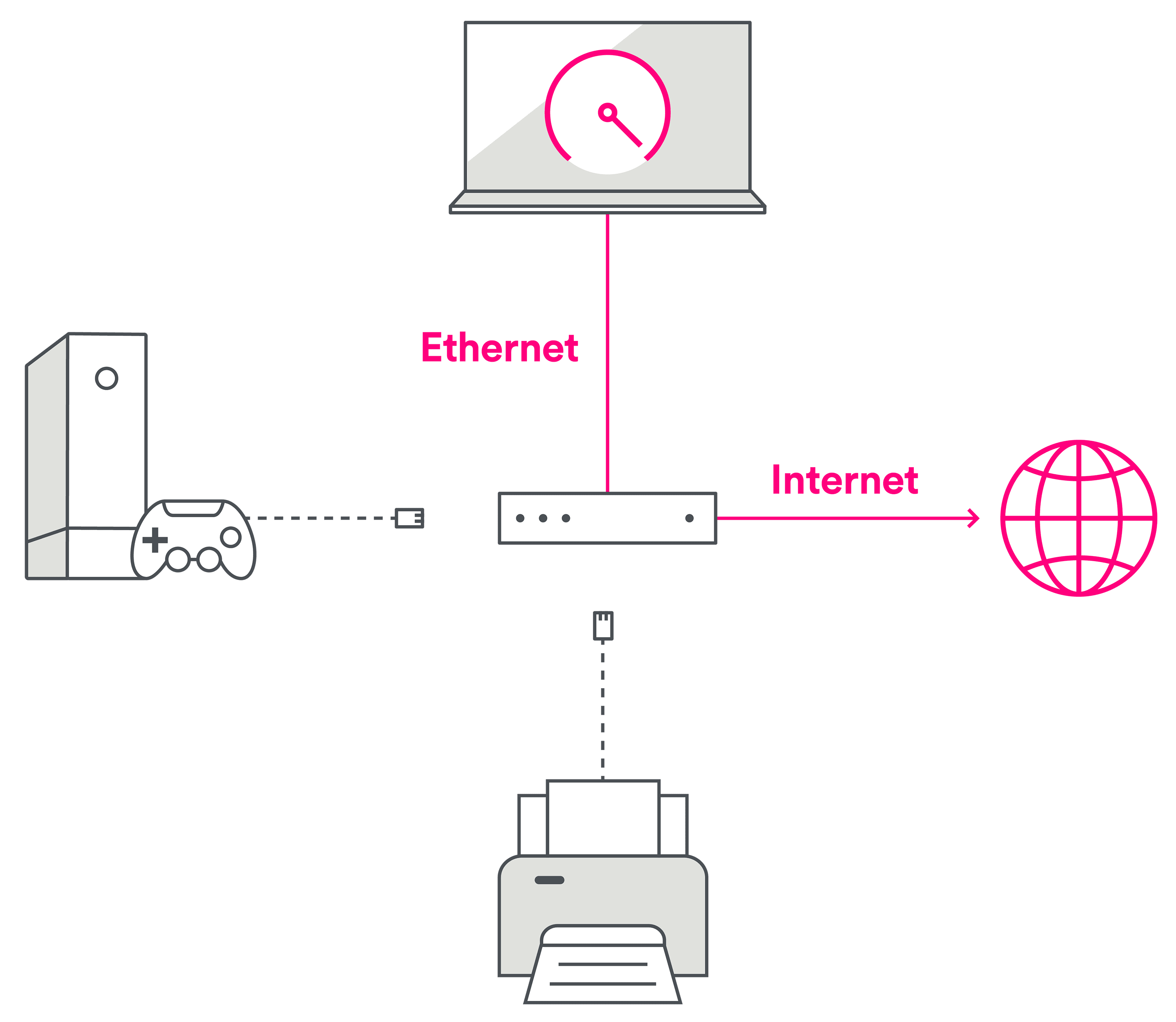Speed Test
Speed test helps you measure the speed of your broadband or mobile connection in less than a minute. Our impartial internet speed test gives your reliable information anywhere you are. Whether you're using a fixed or mobile network, you can test your internet speed anytime you wish. Before running the speed test, read our tips on what to consider when measuring internet speed.
Test results
Ping {{newResult.latency}} ms/{{getPingStatusDescription(newResult)}}
Jitter {{newResult.jitter}} ms/{{getJitterStatusDescription(newResult)}}
Download {{newResult.downloadSpeed}} Mbps
Upload {{newResult.uploadSpeed}} Mbps
Recommended
Results of previous tests on this device
{{result.date}}
Keep these things in mind when running an internet speed test
The performance and compatibility of devices using your home internet—such as computers, TVs, and phones—as well as your modem or mesh system, can influence your connection speed.
In 4G/5G mobile broadband, factors like the modem’s location in your home, its connection to the nearest base station, thick walls, windows, or network congestion can also affect speed.
For the most accurate results, run the speed test by connecting your computer directly to the modem using an Ethernet cable. When measured over a wireless WiFi connection, the speed can be up to 50% lower.
Speed test reveals how fast your connection is
DNA’s internet speed test is an impartial, easy, and fast way to measure your internet connection speed, both over WiFi and mobile networks. The test gives you a clear picture of the quality of connection in different situations. For the most accurate results, it's important to close other apps and disconnect devices using the network during the test. Running the test multiple times at different times of day helps you get a reliable average of your connection’s performance.
If your speed consistently falls below expectations, updating your modem or mobile router or using an outdoor router can significantly improve your internet speed. Switching to a 5G or fiber connection may also be a good solution for ensuring faster and more stable internet.
Slow Internet? – 3 tips for connection issues
Place Your Device Correctly
Pay attention to where you place your modem or mobile router at home.
A well-positioned modem helps you achieve the best possible connection, while a poorly placed one can lead to weak signals, dead zones, and connection issues.
Mesh WiFi System
Extend your WiFi coverage to every corner of your home with a Mesh WiFi system.
A unified internal network means that the same WiFi connection works throughout your home—with just one password to connect.
Outdoor Router
Outdoor router enhances mobile broadband in homes and cottages.
It captures 5G and 4G signals almost unobstructed directly from the nearest base station, making it powerful and efficient.
Internet speed test: how does it work?
DNA’s internet speed test helps you measure your internet connection speed easily and reliably, both on WiFi and mobile networks. The test provides a clear view of how fast your connection performs in different situations. To ensure accurate results, consider a few key points before starting.
Close other devices and applications that may use the network during the test. This ensures the speed test for net reflects only the performance of your current device.
Instructions for broadband speed testing
- Connect your computer directly to the modem using an Ethernet cable. WiFi may not always give a reliable picture of actual speed.* This way your speed test for adsl, cable or fiber-optic will give best result.
- Disconnect other devices from the network, such as computers, game consoles, and printers.
- Close all other programs and apps on your computer during the test.
Tips for mobile network speed testing
When testing speed on a device with a SIM card:
- Use a mobile connection. Ensure the device is not connected to WiFi but uses the SIM card’s mobile network.
- Close background apps to prevent them from using bandwidth during the test.
Other considerations when measuring internet speed
Run speed tests multiple times at different times of the day and record the results. Speed can vary significantly, so one test may not tell the full story. The test stores the five most recent results if cookies are enabled. If your results consistently fall below the promised speed, contact customer service for assistance.
Try testing with different browsers, as some (e.g., Firefox) may occasionally distort results.
My network speed test shows slow result - what to do?
You might need to update your device to ensure faster connection. Like other smart home devices, modems and mobile broadband units should be updated regularly to maintain speed, stability, and security.
If your home has many rooms or thick walls, a single modem’s WiFi may not cover the entire space. Mesh WiFi systems help eliminate dead zones and ensure consistent speed throughout your home.
Newer devices offer significant improvements in speed and reliability. Connection issues and security risks often stem from outdated hardware, so regular updates are recommended.
DNA Quality Guarantee ensures you get a reliable, secure, and high-performance internet. Easy setup, ongoing updates, and a 3-year warranty provide peace of mind well into the future.
Improve internet connection quality with outdoor router
If you use 4G or 5G internet at home, consider installing an outdoor router on an exterior wall or pole. It directly picks up the signal from the nearest base station, which can significantly improve speed.
This setup is especially useful in areas where indoor mobile network coverage is poor.
Get faster internet: consider 5G or fiber
5G is always faster than 4G. If you’re currently using 4G, upgrading to 5G mobile broadband may be beneficial. If you’re using old DSL technology, consider switching to DNA Netti Takuukaistalla or joining DNA’s fiber network for a faster and more reliable connection.
5G and fiber are future-proof technologies that support growing online demands and ensure your connection stays up to date.
*We recommend using an Ethernet cable especially when your internet speed exceeds 400 Mbps or your modem is old. New WiFi modems usually provide sufficient speed over WiFi, especially on the 5 GHz band.

Need help with your DNA internet subscription?
Our customer service team is here to assist you! You can find all contact details here.