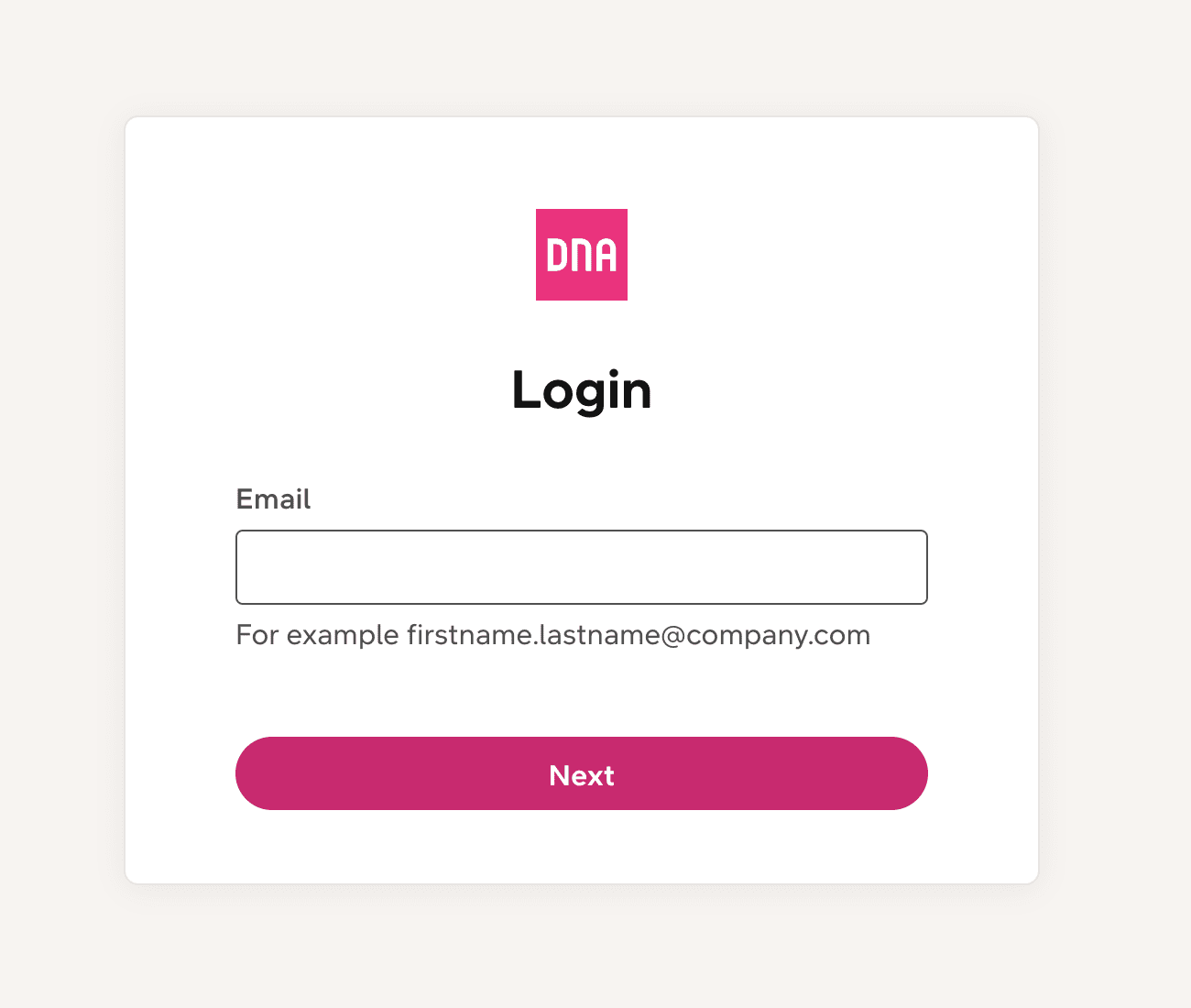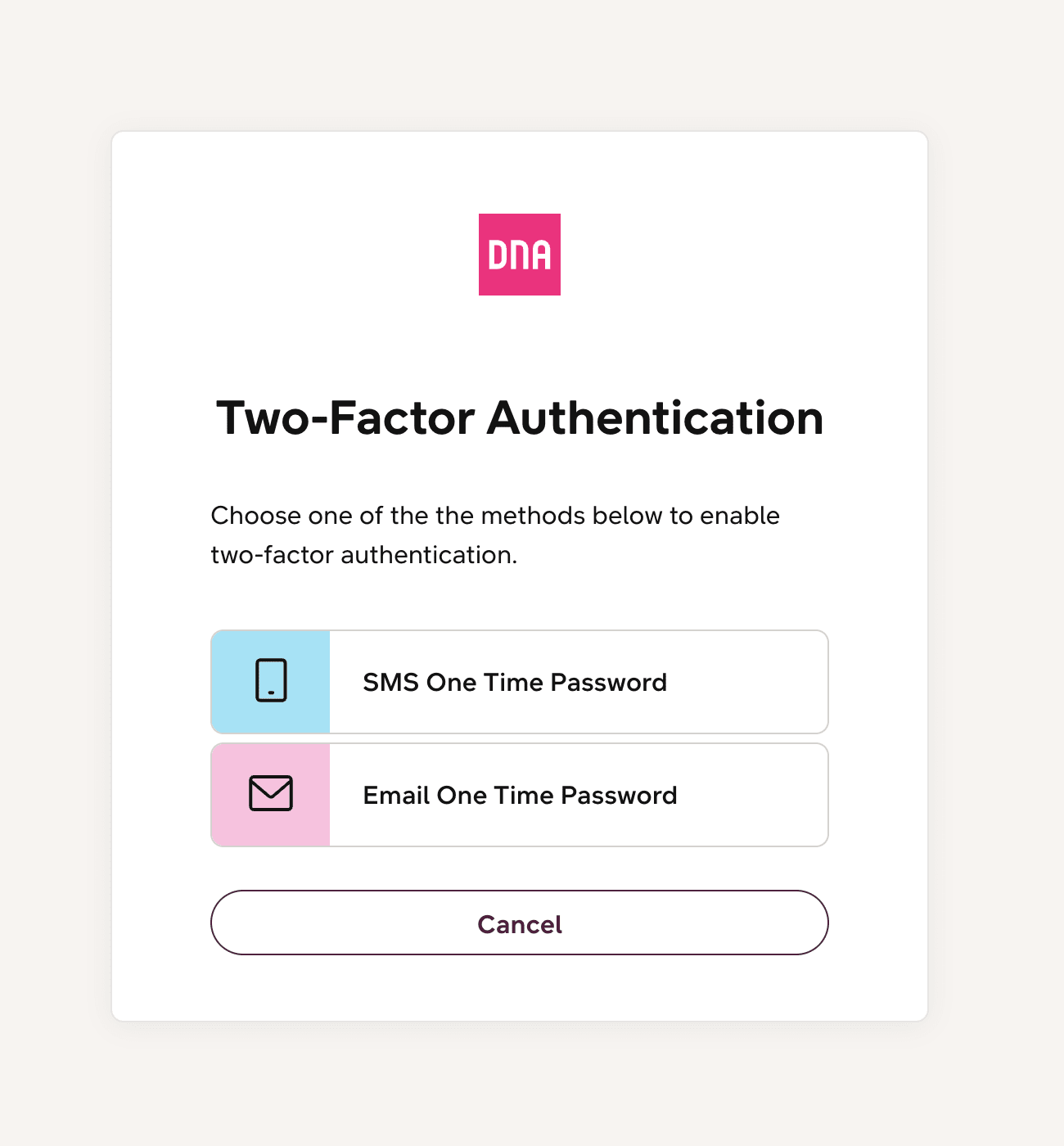Renewal of DNA’s Corporate Customer Login to Online Services
DNA has implemented a new login platform for all corporate customer online services. After the renewal, the appearance of the login window will change, and users will need to set a new password and enable two-factor authentication during their first login. Usernames for DNA's online services will remain unchanged.
Which services are affected by the renewal?
DNA has implemented a new, more secure login for all corporate customer online services. The renewal affects all online services designed for DNA's corporate customers, such as YritysDNA self-service and the Virtual PBX service interface.
Note! The change does not affect logging into DNA's consumer services, such as the MyDNA app or the channels for entrepreneurs' consumer services.
The new login view.
How does the login change?
After the renewal of corporate customer login, the appearance of the login window will change.
When logging in for the first time in the new view, users need to:
- Set a new and strong password
- Enable two-factor authentication
For two-factor authentication, your username must be linked to a valid email address or phone number to which the confirmation message can be sent.
Usernames for DNA's online services will remain unchanged.
Virtual PBX Service Login
For the Virtual PBX service, users are still directed to the old login view. If you are a Virtual PBX service user, you can log in with the same password as before.
You can also start using the new login by clicking the "Go to new login" button on the login page. The new login requires the activation of two-factor authentication, so your username must be linked to a valid email address or phone number to which the confirmation message can be sent.
If you have enabled the new login in other DNA corporate services (such as YritysDNA), you can switch directly to the new login in the Virtual PBX service as well. The same password works for both services.
Can the old login platform still be used?
The old login view will be available to corporate customers for six months after the new login platform is implemented, after which it will be completely removed. You can access the old view via a link on the new login page.
Note! Once you have logged in for the first time through the new login view and enabled two-factor authentication, you are no longer able to return to the old login.
For the Virtual PBX service, users are still directed to the old login view. However, users can start using the new login by clicking the "Go to new login" button on the login page.
Why is this change being implemented?
We are committed to enhancing the level of data security for our customers within our services. The new login platform will significantly improve your company's overall data security:
- Two-factor authentication during the login process reduces the risk of data breaches and unauthorised access.
- Strong passwords are more difficult to compromise, thereby elevating the baseline level of your company's data security.
If you have questions about the renewal, please contact our corporate customer service.